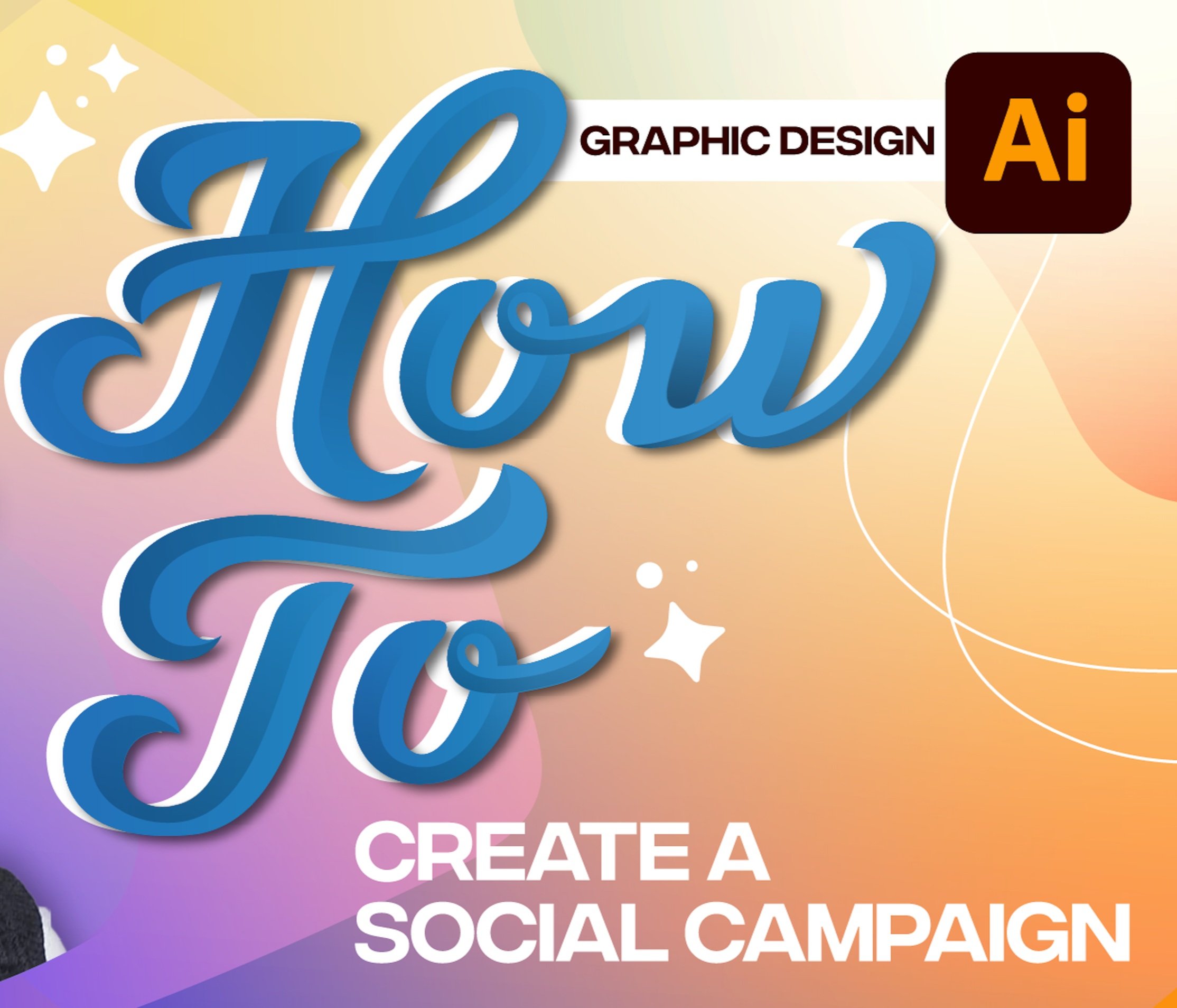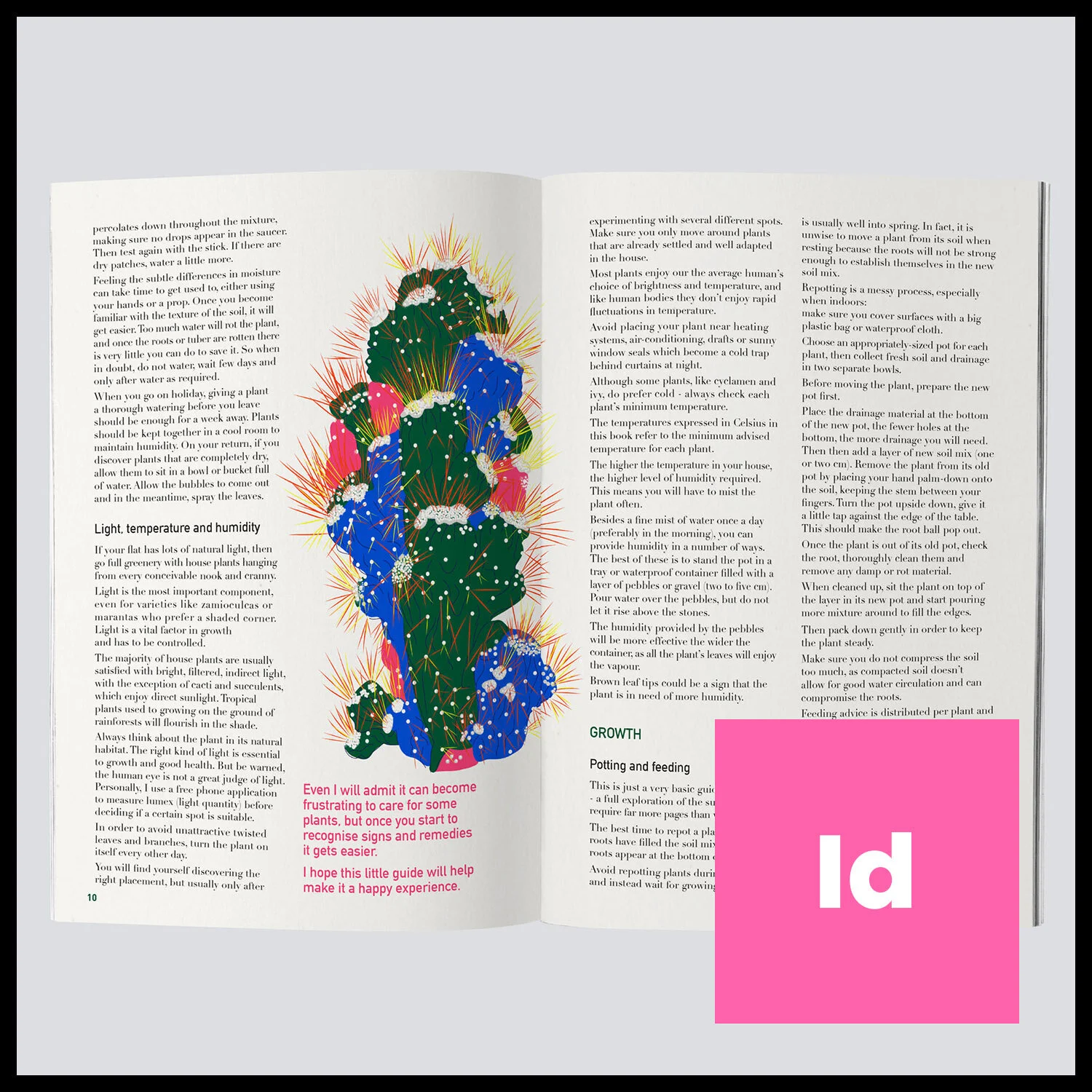RESOURCES
free TEMPLATES & mockups
Download the ones you need for your projects!
presentation template
Join Kladi from Printmysoul to learn how to use Adobe Firefly to create stunning visuals for your presentations. Kladi will also cover the basics of GenAI technology integrated inside Photoshop and Adobe Express to create presentations that are visually engaging and informative!
REPLAY STREAM HERE
How To Design a T-Shirt
Discover how to create T-shirt designs in Illustrator! If your dream is to wear or sell your vector art, join Kladi from Printmysoul as she shows how to bring your design to life by creating, testing, and exporting vector art ready to be placed on a t-shirt!
REMOVE ANY BACKGROUND IN PHOTOSHOP - ASSETS
I hope you enjoyed my Instagram Reel tutorial to learn how to remove any background in under 1 minute using Photoshop. Download the selection of backgrounds I have curated for this project below.
Don’t miss my new tutorials on my IG channel and for any questions feel free to leave a comment under the reel or send me a DM.
How to Design a Greeting Card
Learn how to design a greeting card using images, text, and vector shapes! Join Kladi as she shows you how to make a custom greeting card using Photoshop & Illustrator.
How TO GRAPHIC DESIGN - Behance PRoject
Learn how to create the perfect Behance project to display your work in style! Join Kladi as she shows you how to set up a project for Behance using Illustrator to design a single eye-catching page display.
How TO GRAPHIC DESIGN - CREATE A SOCIAL MEDIA CAMPAIGN
Learn how to use Illustrator to create a cohesive campaign for your social media channels! Join Kladi from Printmysoul as she shares how to use artboards, layers, images, and Creative Cloud libraries to create the perfect campaign assets.
How TO GRAPHIC DESIGN - AI & PS TOGETHER
Learn how to use Illustrator and Photoshop together to create your personalised marketing campaign! Join Kladi from Printmysoul as she shows you how to use shapes, gradients and text to create the perfect campaign assets and then quickly jump into Photosop to edit and update any image assets in just a few clicks.
How TO GRAPHIC DESIGN - Design a Poster
Access the stream assets and follow along on Adobe Live to learn how to design a poster in Illustrator!
Watch the stream here
Join Kladi as she shows you how to bring together vector art, texture effects and the perfect color palette to create a playful poster that will capture everyone's attention!
In the link you will find starter assetss and the final working file!
HOW TO GRAPHIC DESIGN - ANIMATION
Access the stream assets and follow along on Adobe Live to learn how to animate using Photoshop Timeline!
Learn how to animate any object in Photoshop with Kladi! Today she’ll show you the most efficient techniques to create different styles of animation using the timeline panel. Bring your graphics to life and capture the attention of your followers by making your art move.
In the link you will find starter assetss and the final working file !
SOCIAL MEDIA BANNERS 2022
Download this free Adobe Illustrator file filled with ready-to-use social media banners with 2022 sizes!
Learn how to design the wallpaper on Adobe Live here
IPHONE WALLPAPER MOCK UP
Download this free PSD iPhone Mockup!
You can place app design on both screens by using smart layers and changing the background color.
If you want to learn how to create the wallpaper displayed in the featured image don’t miss my Adobe Live!
Learn how to design the wallpaper on Adobe Live here
SOCIAL MEDIA SIZE CHEAT SHEET
Get up to speed on your social media images sizes with these comprehensive templates.
The file will explain what the best image sizes are for each social network and the image types to use for each platform.
(Facebook, Instagram, Pinterest, Twitter, Youtube & LinkedIn).
ILLUSTRATOR SUMMIT 2021
Powered by CreativePRO Network - Check out the event page!
Kladi’s session - Illustrator should be a key part of your social media marketing workflow. Learn how to produce consistent social media templates and ensure cohesive branding across all your platforms!
Creating a Digital Document using InDesign
Join visual strategist Kladi from Printmysoul as she creates a digital document with InDesign! In this two-part series, you’ll learn how to set up, build and publish a web document that can be shared on social networks, over email, or as a standalone URL. Stick around and learn how to use the hyperlinks panel, and add image galleries to bring your content to life!
Getting Started with InDesign 2021
Join Visual Strategist Kladi from Printmysoul and discover the new time-saving features from InDesign! She’ll show you how to create a Halloween themed Greeting Card using the Share for Review feature which makes collaborating with her teammates even faster!
Have fun with the new Locate Color and the Intelligent Content Aware Wrap while leveraging Adobe Stock assets to bring your spooky design to life!
DIGITAL DAY ON THE HILL 2020
The Fourth Annual Digital Day on the Hill teaches Democratic staff how to capture their Member’s voice through a combination of creative high-level panels, lightning-fast talks with industry efforts, and peer-to-peer breakout sessions. The two-day event also features the Virtual Innovation Showcase highlighting Member offices that are leading the way in digital innovation. Digital Day on the Hill gives Congressional staff the power to bring these best practices back to their desk and begin implementing results on day one.
Creating an Eye-Catching Poster
Kick start your next project by using a free Adobe Stock template! Watch and learn as Kladi shares how to add your own images to an existing template to create an eye-catching poster in Photoshop.
Designing an E-Zine
Learn how to build your first professional e-publication from scratch in Adobe InDesign. Today Kladi will share how to use vectors from Adobe Stock to help take your zine to the next level!
Watch the replay!
Animating a Logo
Make your logo stand out from the crowd by learning the basics of animation in Photoshop with Kladi from Printmysoul. Today she’ll share how to import your vectors from Adobe Illustrator and bring them to life in Photoshop using the timeline panel!
COLORFUL COMPOSITE
Watch and learn from visual strategist Kladi from Printmysoul as she helps you take your compositing techniques to the next level! This week she’ll share how to create bold and colorful modern portraits while leveraging Adobe Illustrator and Adobe Stock.
ILLUSTRATOR DCC COVER
Join me each morning at 11:30am PT to learn how to approach each challenge using Adobe Illustrator.
Get your questions answered, see what the community is creating and get feedback on your work!
To sign up and get started, go to:
https://www.behance.net/challenge/illustrator
To follow along during the welcome stream download the files below!
Photoshop Composite
Learn how to combine imagery in Photoshop with Kladi from Printmysoul on Adobe Live! This week, Kladi will share her compositing process, covering tips and tricks for making selections, finding balance, and matching light and color.
STRANGER THINGS STREAM
Join digital artists VooDoo Val and Kladi from Printmysoul on Adobe Live for a digital Design-Off! Val will illustrate in Photoshop as Kladi provides a graphic design treatment in Illustrator. Tune in for this friendly battle of the design minds!
https://docs.google.com/document/d/1zh6reFJWkZRGBL5iIezTfA2tkKBB3X9JcMh2QYT8tWk/edit
Drawing with Lines and Shapes
CREATIVEPRO WEEK
If you are attending my Design and Layout for Print session,
at CreativeProWEEK, you can download the files below to follow along.
I will be sharing my workflow, tips and techniques in InDesign.
A huge thank you to the Creative Pro team for having me this year!
Let’s get started!
#TALENTLANDATHOME WITH KLADI
Download #AdobeContigo start up files to create a digital publication!
This tutorial is in SPANISH! You can find the English Version of this tutorial here.
Watch the replay and let’s get started!
Como hacer una calcomanía ilustrada en Adobe Illustrator
(Creative Home) // Kladi Printmysoul // Adobe
SPECIAL ASSETS FOR ADOBE LIVE EDITORIAL STREAM
Menu PHOTOSHOP MOCk UP
Download Plant Eatery assets to work with me during my Adobe Live Stream!
You will be able to create your own Menu set mock up!
MORE FREE DOWNLOADS !
BackPack Mock
Follow my Adobe Live stream VIDEO to learn how to create an amazing Backpack Branding!
START UP assets FOR Adobe BAsic Workshop
Jump start your project while you follow my stream by downloading the start up file below!
INDESIGN START UP FILE FOR ADOBE_LAT STREAM
Jump start your project while you follow my stream by downloading the start up file below!
INSTAGRAM STORY PHOTOSHOP TEMPLATE
Jump start your social media kit with this extremely useful Instagram story Template.
Follow my Adobe Live stream VIDEO to learn how to create amazing Social Media Kit for your brands!
SOCIAL MEDIA SIZE CHEAT SHEET 2019
Get up to speed on your social media images sizes with this comprehensive templates.
The file will explain what the best image sizes are for each social network and the image types to use for each platform.
(Facebook, Instagram, Pinterest, Twitter, Youtube & LinkedIn).
Follow my Adobe Live stream VIDEO to learn how to create amazing Social Media Kit for your brands!